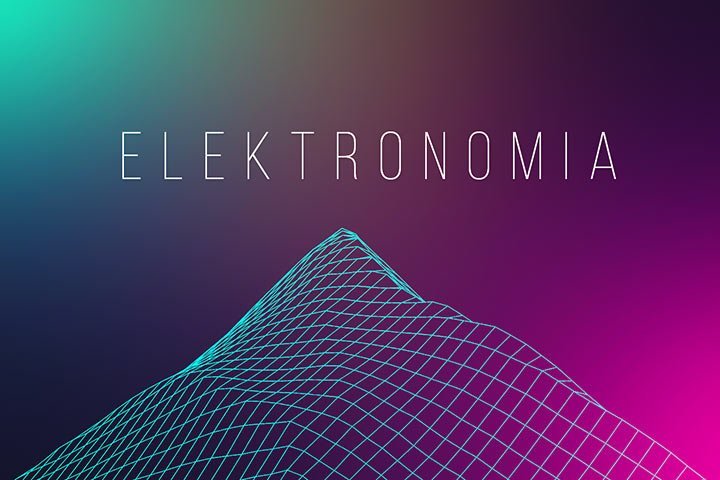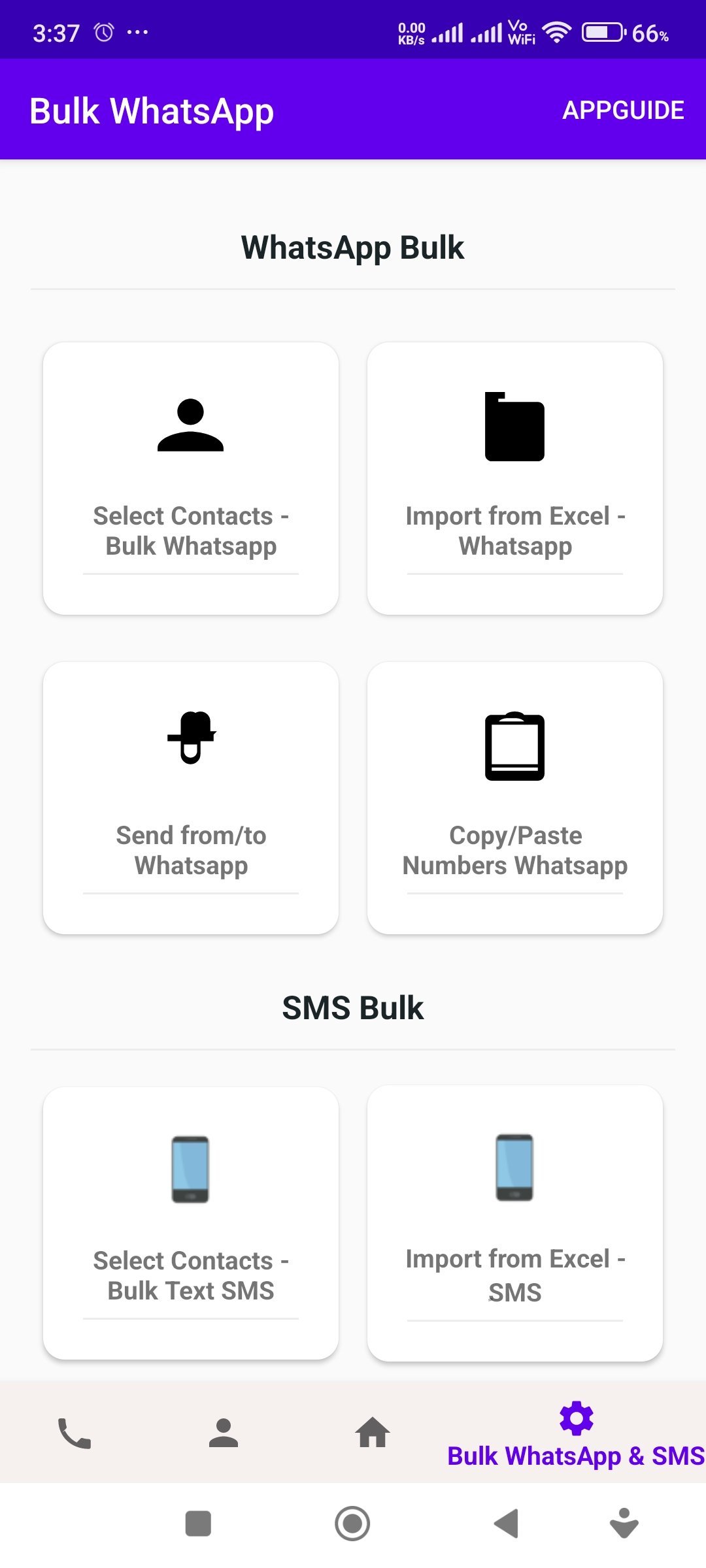
MOBILE-APP- BULK WHATSAPP+TEXT SMS SIM CARD-AUTO SAVE CALL’S
by MarketingSoftwares in BULK WHATSAPP SOLUTION , BULK WHATSAPP SOLUTION , Fonts , OFFICIAL BULK WHATSAPP , SOFRWTARE DEVLOPMENT TOOLS+WHATSAPP TOOLS , WHATSAPP SOLUTION +DIGITAL MARKETING , WHATSAPP SOLUTION +FIND 40+TOOLS , WHATSAPP SOLUTION +PINCODE WISE DATA on March 31, 2018Choose Your Desired Option(s)
Headline:
This is a mobile app! / यह एक मोबाइल ऐप है!
Features of Our Mobile App:
- Send Bulk WhatsApp Messages
- Send Text SMS Using Your SIM Card
- Auto Save Calls – Incoming, Missed, or Dialed Calls
- API Functionality Available
- Bulk Message’s Using Excel Spread Sheet
Download our mobile app and discover 8+ new features!
FEATURE NO.1
1. Send Bulk WhatsApp Messages:
- Contact Selection: Choose contacts directly from your Phone list.
- Copy-Paste Numbers: Easily copy and paste numbers for quick sending.
- Import Contacts: Import numbers from a file for bulk messaging.
- Send From & To Feature: Use this feature to send messages from any number.
- Flexible Number Options: Send messages from your mobile number or any other number you have access to.
- Complete Convenience: We provide a hassle-free experience for sending messages.

“Select contacts or search by name to send bulk messages with attachments.”

“Compose a message, attach a file, and click the send button.”

Method 2 :- Copy Pest No for sending Bulk Msg

Method 3 Import Excel File Of Number

Feature No.2- Send Text Sms USING SIM CARD
Send Bulk Text SMS Using Your SIM Card Number:
Complete Convenience: We provide a hassle-free experience for sending messages.
Contact Selection: Choose contacts directly from your list.
Copy-Paste Numbers: Easily copy and paste numbers for quick sending.
Import Contacts: Import numbers from a file for bulk messaging.
Send From & To Feature: Use this feature to send messages from any number.
Flexible Number Options: Send messages from your SIM card number or any other number you have access to.




Feature No.3 “AUTO SAVE CONTACTS:
Automatically save contacts when you receive normal or WhatsApp calls or Message’s.”
Purpose:
When you receive calls, it’s easy to forget contacts. By automatically saving contacts from incoming calls, whether normal or on WhatsApp, you can easily retarget them later. This way, you won’t miss any leads and can effectively use your phone book for follow-ups.
Tagline: “Automatically save contacts from incoming calls and WhatsApp messages to ensure you never miss a lead!”
“Automatically save incoming, dialed, or missed calls with prefixes. Also, save contacts from received WhatsApp messages.”
Example: How to Save and View Saved Calls

Example: WhatsApp Received Messages or Call Numbers

Note: The sequence will follow the order: 1, 2, 3, 4, 5, 6, 7, 8, 9, 10. You can define the prefix as needed.
This format is used for effective lead management
“Export all contacts to Excel and manage your leads effortlessly.”

Interval Time Between Sending Messages for WhatsApp and SIM-Based SMS
Note: You can enable or disable the auto-saving of calls using the options below.

How to Used or APP GUID OPTION AVILABE WITH VIDEO AND TRANING PDF